For your convenience and efficiency, we highly recommend the following channels for your tuition and accommodation fees payment:
Fast Real-time Payment
For your convenience and efficiency, we highly recommend the following channels for your tuition and accommodation fees payment:
1.Accommodation Fees Payment:
It is strongly recommended to come to your dormitory manager and swipe your Chinese bank card using POS. However, for some new students who do not have a domestic bank card, they can make a remittance to the university bank account. After university finance office confirming the payment, the funds will be transferred to your Campus ID Card, and then you can swipe the Campus ID Card at the dormitory manager office to process the accommodation fees payment. But this method is not as convenient as directly swiping the POS machine.
2.Tuition /Application Fees Payment(for students since 2018 batch):
It is strongly recommended to pay directly through the Southeast University Payment Platform
1. Visit SEU online payment system: http://caiwuchu.seu.edu.cn
2. Type in your username (Student Card/Campus ID Card number, 9 digits), initial password (cis123456 or 888888).Please call 025-52090048 if you have any questions.
3. After logging in, choose items of charge ,then click “支付(Pay)”after confirmation.
4. After choosing the payment method, the system will lead you to the corresponding online payment platform. (Alipay, Wechat or Unionpay)
5. The system will show “银行扣款成功(Payment Successful)” after you finish the payment.
We DO NOT recommend you to use overseas remittance for payment (please indicate the Student Card/Campus ID Card number and student’s English name on passport when making the remittance if you have to use this way). This method is not real-time payment and requires manual confirmation, with a longer payment cycle and more complex procedures. Please choose carefully!
How to get your invoice:
(E-invoice is usually generated 3 working days after confirmation of your payment.)
(1) Please visit http://caiwuchu.seu.edu.cn
(2) Click “缴费历史查询 (payment history)”, then click”电子票据(e-invoice)”.
(3) Click “发送通知(send notification)”, type in your e-mail address, and click “发送(send)”.
(4) You can check, download and print the E-invoice in your e-mail account.
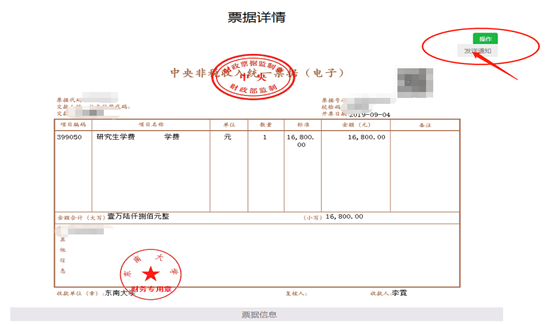
Picture 1:click the red circle to send the invoice
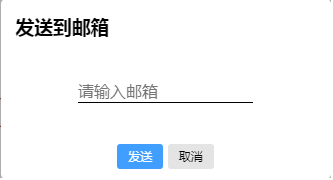
Picture 2:input your email address
Tip:Please pay attention to WeChat public account of SEU Finance “东大财务”for payment matters and electronic invoice acquisitions.
Tuition Fee Collection Process (for Students since batch2018)